-
If you are citizen of an European Union member nation, you may not use this service unless you are at least 16 years old.
-
You already know Dokkio is an AI-powered assistant to organize & manage your digital files & messages. Very soon, Dokkio will support Outlook as well as One Drive. Check it out today!
| |
Brian Meeron
Page history
last edited
by Brian Meeron 13 years, 8 months ago
Scroll to the bottom for my dynamic worksheets!
Daily Reflections:
|
Day 1:
I am excited to learn about GeoGebra since I saw it mentioned on the ap-calc college board listserv last year. I immediately downloaded it, played with it for about 5 mins, determined it was the same as Sketchpad, and uninstalled it. However, if I want students to be able to play with "sketches" on my website, I cannot use GSP (as it costs $$$, no student will pay for GSP, and the "export to HTML" on GSP is poor at best). So, GeoGebra will be a useful alternative.
Now, I am already somewhat familiar with GSP (not an expert user, but certainly closer to expert than novice), so this GeoGebra is not very difficult for me to learn (so far). In addition to the projects presented today, I also tried "sketches" that produced a tangent line to a given curve (I tried quadratics, cubics, and trigonometric graphs), I tried regression equations, and I tried producing the equations for the tangent lines at given points on the graphs (using sliders... the equation wasn't pretty, but it was correct).
I am looking forward to the point this week when my GeoGebra knowledge surpasses my GSP knowledge. My favorite GSP sketch that I have created is of the sine/cosine curves "unwrapping" from a unit circle. The sketch was a pain to create on GSP, and so I assume it will be a pain on GeoGebra as well.... but once I can do that, I will be happy. So far, I have spent much of my time helping other people in this class (which is fine, it helps me learn it better).
So, so far, so good. Looking forward to the rest of the week!
|
|
Day 2:
Today I met the goal which I stated in my reflection yesterday... I created a sketch to show the unwrapping of a unit circle (both for sine and cosine curves). Although the sketch "cheats" a little (by not actually unwrapping, but rather simply drawing the standard curve as a point revolves around the circle), my students would not know the difference. I did the sketch this morning before lunch, but later in the day (after conversing with Marika about one of her sketches) I decided to revise my sketch by showing the distance from the revolving point to the x- or y-axis, to help connect the sine and cosine curves to the x- and y-coordinates. The sketch, if I can figure out how to do it, will be published here.
Other than that, I generally followed along with the workshop handouts. Transformations are essentially the same as in GSP, so there was no problem there (admittedly, I skipped most of the transformations). I didn't get to the mod3 clock, but I'll do that tomorrow. My next goal is I'd like how to create "scripts" with logical conditions. I can't think of any examples right now, but it's something I had thought of earlier.
|
|
Day 3:
I forgot to write this yesterday in my reflection, but I do appreciate that GeoGebra's ability to export to html is much better than GSP's. I used to export GSP files to html all the time, but the sketches always had something wrong with them (the trace wouldn't work, or the animation were garbled, etc etc). Today, the ability of GeoGebra to export to html was strongly explored, and as a result, I updated my "Unwrapping the Unit Circle" (the update includes and indicates that the page contains a "reset" button, something I was hoping for, but could not find, yesterday).
Also today, we learned how to create new tool on GeoGebra. I had been hoping for this customization, as I am adept at using scripts in GSP. As of yet, I have not had a use for custom tools, but I am sure that some use will come along.
I finished today by creating a dynamic worksheet in which a function's graph and an x-value are given, and the student is to find the equation of the tangent line to the indicated function at the indicated x-value. Rather than allowing students the option of typing in the answer, they have sliders to choose the slope and y-intercept. Additionally, once the correct answer is found, I used logical operators to signify the correct answer to the students. It's a pretty sweet worksheet, but I'll probably update it tomorrow.
|
|
Day 4:
Last night, I was going through my calculus materials to determine what "visual" topic would be good to supplement with a GeoGebra worksheet. I decided that today, I would work on test intervals, the first derivative test, and the second derivative test. So, I also got a little start on the worksheet last night. Well, then I ended up completing the worksheet last night (I was bored). The worksheet is now posted, and I am pretty pleased with it. There are no numbers on the entire worksheet, and first/second derivatives are colored blue for positive and red for negative. Additionally, the worksheet places teh test intervals on the graphs, so students can see how the "color" of the tangent line changes depending on which test is being utilized. So far, this entire paragraph has probably been very confusing to everyone but me.
Today, after working through some of the packets and gaining familiarity with sequences, I decided to begin work on a slope fields worksheet. Drawing slope fields SUCKS so it would be nice to have GeoGebra draw the slope fields for me. I still need to figure out a couple thing... how to shorten the length of the vector, how to actually implement the worksheet.... but I'll think about those things tonight, and maybe get my slope fields worksheet posted (I definitely want students to be able to find the specific solution equation, given the slope field, the differential equation, and a point through which the solution passes). More on this later.
|
Worksheet to help students understand the concept behind slope fields, families of functions, and specific solutions to differential equations (by choosing the correct function for a given point)
| unwrap.html |
 |
original sine and cosine unwrapping page |
| Unwrap1.html |
 |
updated awesome sine and cosine unwrapping page |
| tangent_line.html |
 |
find the tangent line to f(x) at x=a |
| tangent_line1.html |
 |
updated tangent line worksheet. Got rid of "solution line", confined a so that abs(f(a)) < 7, allow fractional a and y-intercept, "fixed" all text boxes |
| DerivativeTests.html |
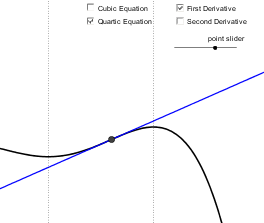 |
Worksheet tha tallows students to see the relationships between positive and negative first and second derivatives. Helps students to set up test intervals and analyze the shape of the graph without using numbers (focus on concepts) |
| slope_field.html |
 |
Worksheet that allows students to begin exploratino of slope fields, families of functions, and specific solutions to differential equations (by forcing the solution to pass through a given point) |
Brian Meeron
|
|
Tip: To turn text into a link, highlight the text, then click on a page or file from the list above.
|
|
|
|
|
Comments (1)
Steve Phelps said
at 5:45 pm on Aug 4, 2010
Nice apps!
You don't have permission to comment on this page.